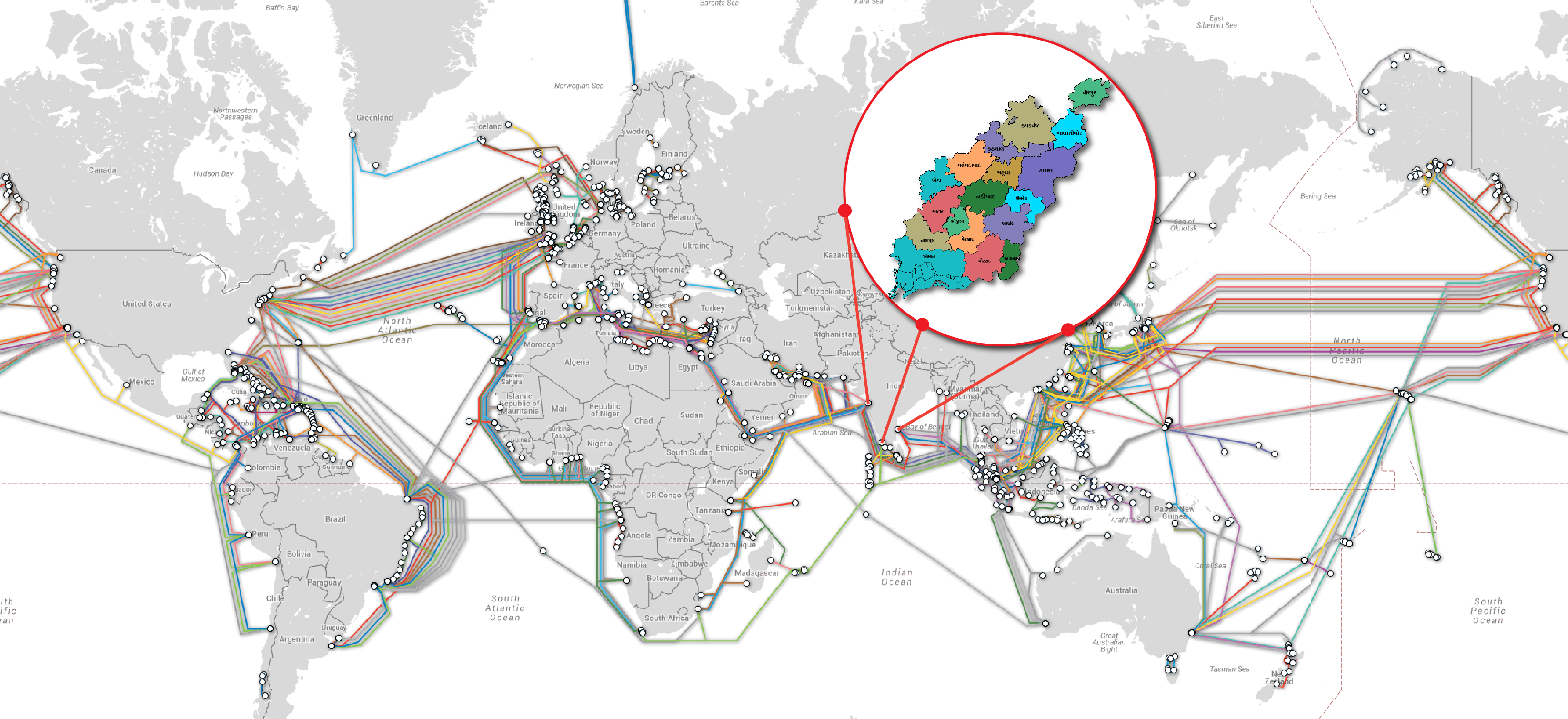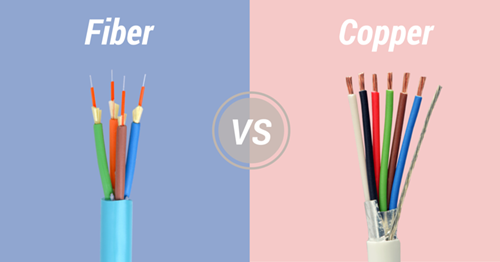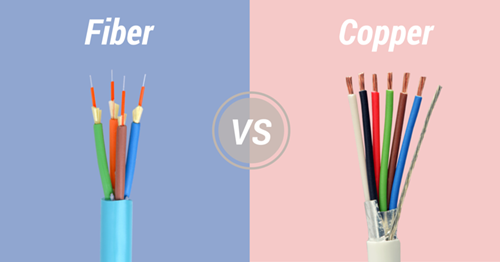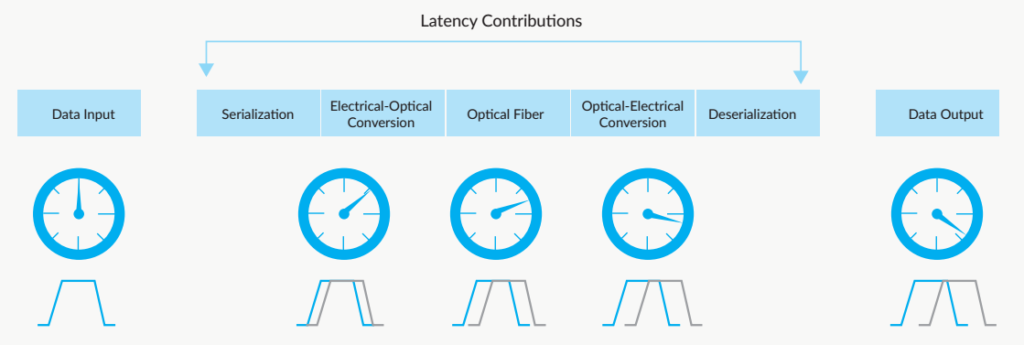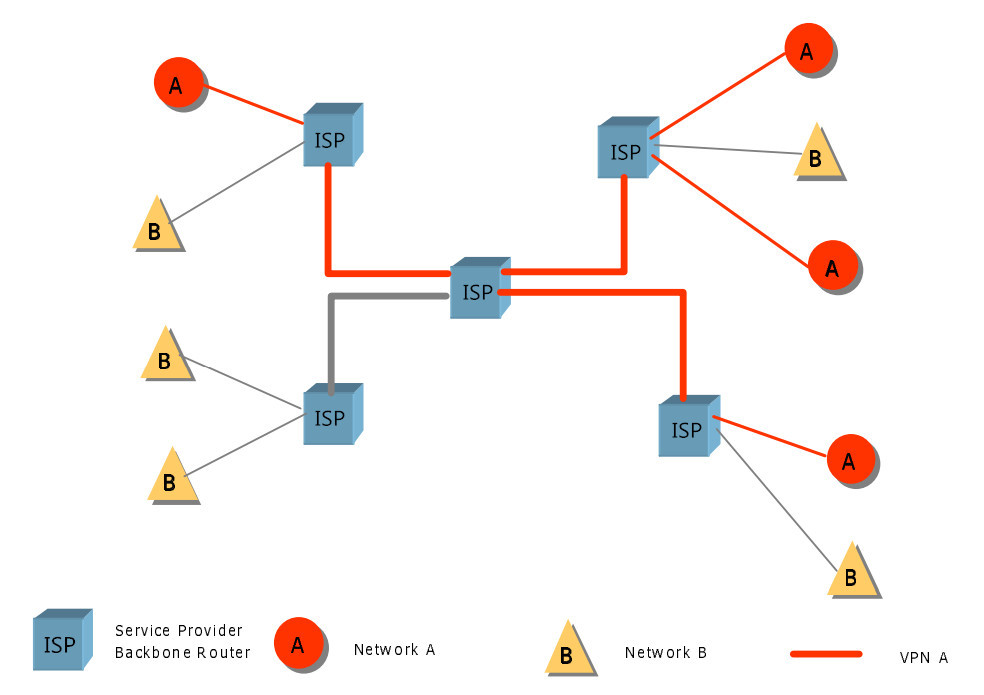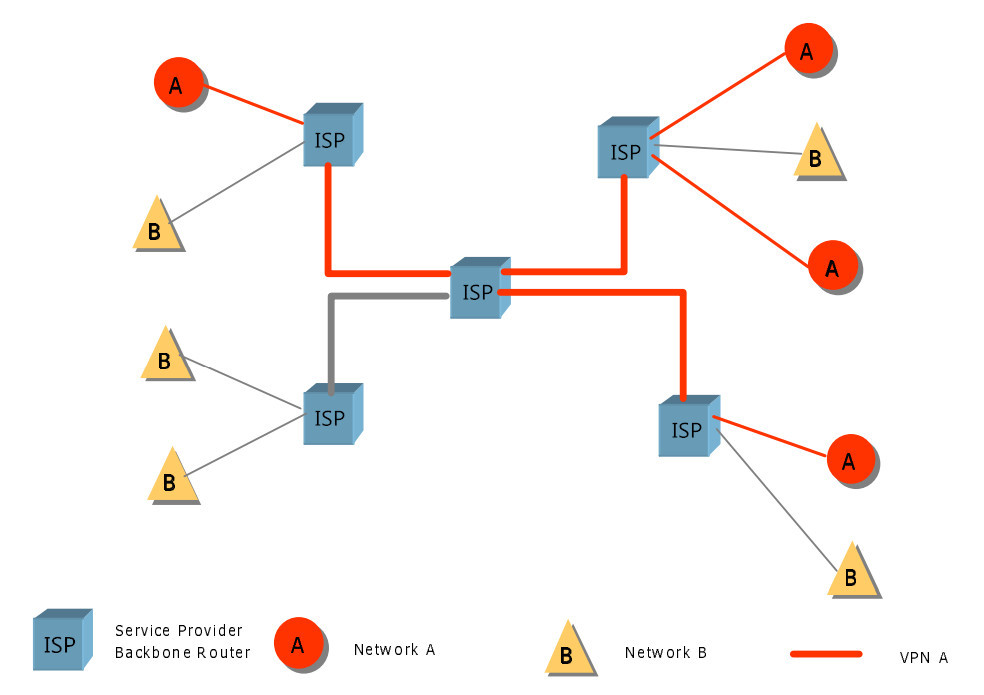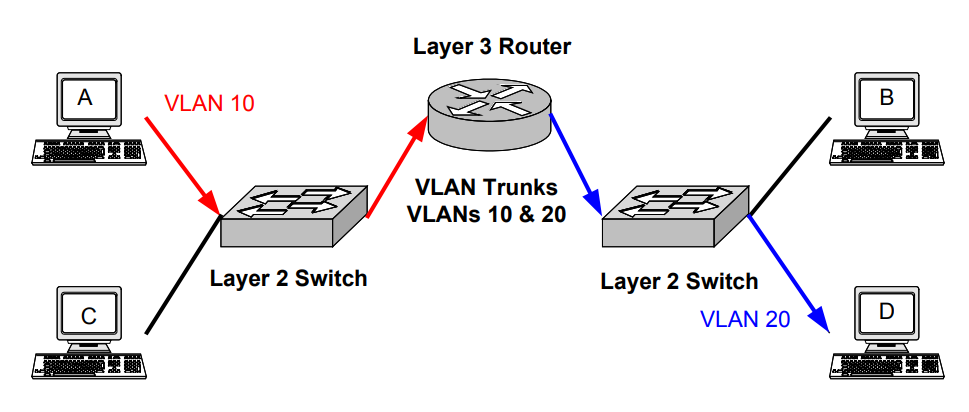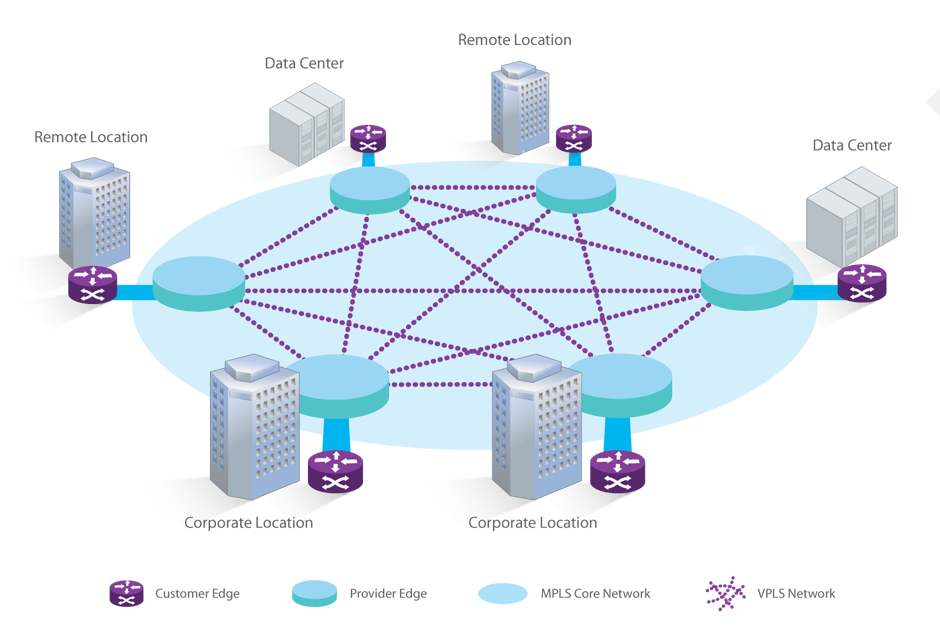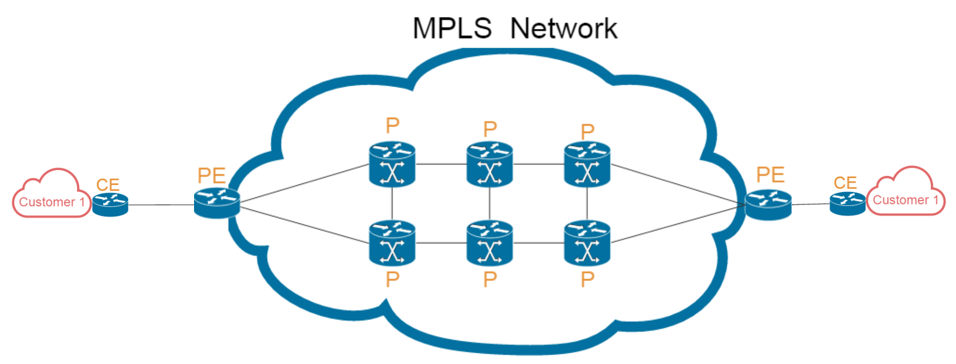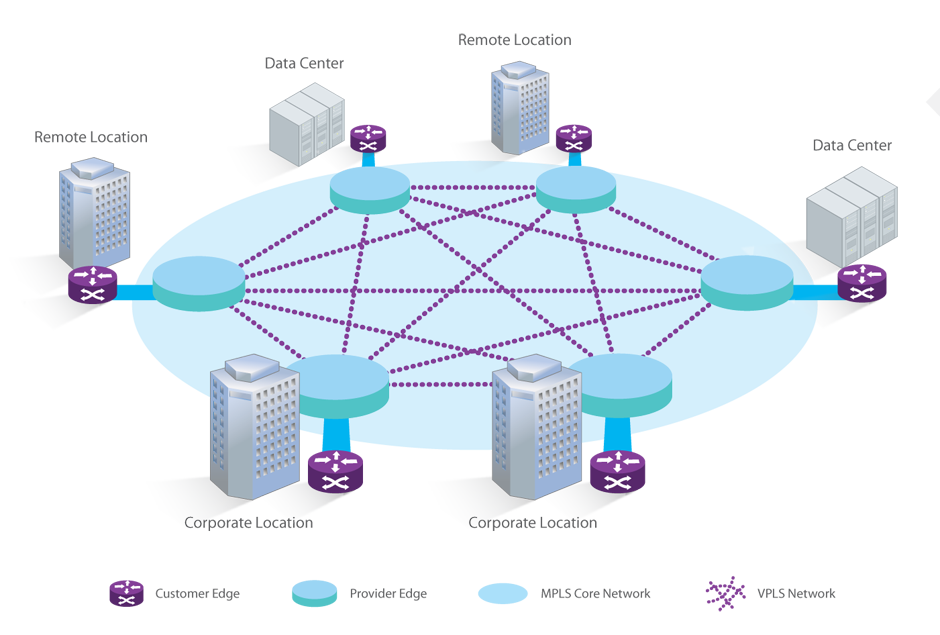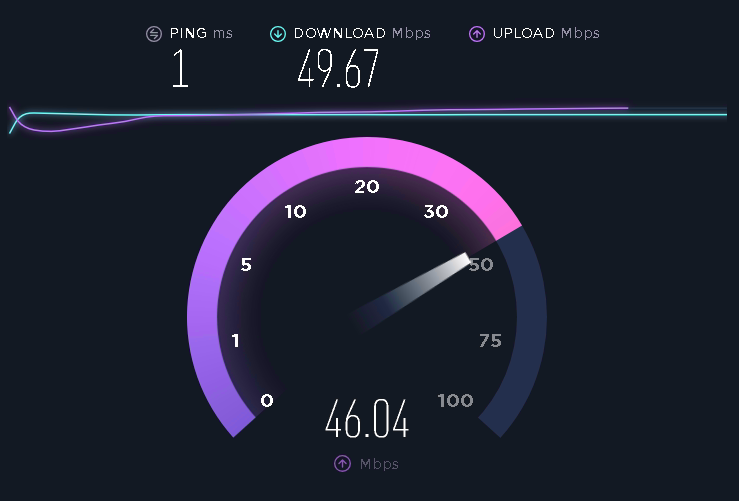Testing the speed of the Internet connection is a relatively simple and easy task, but the real question is whether we do it optimally, thus ensuring that external factors do not affect it.
The Internet connection speed limit
Internet connection speeds can be compared to the way water flows in a pipe. No matter how large the source tank is, or how fast water is being pumped from the source, it is still going to be limited to what the destination pipe (along with all intermediary ones) can allow through it. Similarly, the maximum attainable speed of any Internet connection is going to be limited at the customer’s end, based on the modes of connection opted for, by the end user.
Wireless vs Wireline (wired)
Wireless connections have revolutionized the ease of use as far as connecting to the internet is concerned, but they are, unfortunately, negatively affected by several different situations:
- The distance between the source (router, for example) and the destination (your laptop, desktop or smartphone);
- Physical obstacles – these could be any solid objects like walls, buildings, or even people;
- Other wireless signals nearby, operating at similar frequency, can cause interference with each other and negatively impact the performance of the network;
- Wireless network connections signal sharing.
These are just a few main examples of situations which might affect the speed of your wireless internet connection, regardless of the terms of the plan you subscribed to.
Wireline connections, or wired connections as commonly known, are comparatively superior as far as reliability is concerned, along with being far more resilient to other, nearby wired or wireless connections. Wired connections are therefore the primary method of broadband Internet service delivery, to ensure that customers get the speed that they are paying for.
Testing speeds via a wired Ethernet connection
This is the most trusted and reliable method for performing a speed test. It ensures that the speeds being tested are more or less what is actually being received at the customer’s end without being negatively affected by undesirable factors.
It is also important to ensure that we are NOT connected to a VPN connection while performing a speed test. A VPN connection routes internet activity via a third party server, which has a high probability of severely impacting the internet usage experience, as perceived by the end user. Therefore, any active VPN connections should be disconnected before performing a speed test.
Using a wired connection, there are two primary ways to connect your device to the Internet:
- Ethernet cable from Distribution Point (DP) => Router => Ethernet cable to PC / Laptop
- Ethernet cable from Distribution Point (DP) => Direct to PC / Laptop via a Dial-Up Connection
Using a wired Ethernet connection to a router, the different aspects to analyze, before testing the connection speed, are:
- No active VPN connections – It is important to ensure that the internet connection is being used directly and that there are no intermediary VPN connections being used.
- Avoid simultaneous usage – It is important to ensure that the device performing the speed test gets an exclusive, 100% access to the entire speed capacity available on the existing plan. Therefore, it is desirable to ensure that no other devices (other than the one performing the speed test) is connected and using bandwidth resources simultaneously on the same internet connection. This problematic scenario is more probable wherein a single household has multiple family members sharing and using the same internet connection at the same time.
- No background tasks – Ensure that the device performing the speed test has no background or simultaneous tasks/applications actively using the internet connection.
Steps to properly perform a speed test using (Ethernet cable from router to the desktop PC or laptop):
- Close all background tasks / processes / applications actively using the internet. Also ensure that no other device(s) are using the internet connection, simultaneously.
- Ensure that the desktop PC or laptop is connected directly to the router using an Ethernet cable without any active VPN connection(s).
- Open the latest version of a popular web browser. A few good examples of which are: Google Chrome, Mozilla Firefox or Microsoft Edge.
- Visit http://beta.speedtest.net/ – This is the beta version of the popular speed test facility provided by Ookla. It uses HTML v5 and does not require Flash to be installed.
- Select a server situated close to your location (using the “Change Server” option), or proceed with the default (best) selection.
Tip: Selecting the “UNIFYDOT” server would normally be the best choice.
- Initiate the speed test by clicking on the “GO!” button.
- Wait until both the download and the upload speeds are measured.
- Compare your speed test result with the speeds offered on the plan you are paying for.
PLEASE REMEMBER, YOU ARE A BROADBAND SUBSCRIBER, WHERE YOUR SPEED IS VARIES SOMETIME AS IF YOU PREFER YOU GET FULL MENTIONED SPEED INSTEAD OF "BROADBAND UPTO" SPEED, YOU SHOULD CONSIDER TO GET DIA LEASED LINE, WHICH WILL PROVIDE GUARANTEED 1:1(UPLOAD/DOWNLOAD) SPEED 24X7X365 DAYS.
The Conclusion
Having discussed the pros and cons of wireless and wired connections alike the question is, should we completely abandon Wi-Fi connections?
No, we shouldn’t.
Wi-Fi connections as we know it, have revolutionized the ease of use factor of our daily internet usage requirements. It may not even be possible to be connected via a wire in certain situations.
Potential solutions to such situations involves, primarily, the understanding of the trade-off between speed and ease of use and thereafter, the possibility of upgrading the router in use. A better quality router would definitely make a difference in this regard. However, depending upon the number of wireless connections near your location, it may be a good idea to opt for a 5 GHz router, which works on a different band entirely, thus having a lower probability of interfering with, or being affected by surrounding wireless networks operating on the 2.5 GHz band.
Irrespective of the chosen speed package, the actual achievable speed is still going to be affected by the mode of connection chosen by you (Wi-Fi / Ethernet), as a customer. Therefore, it is imperative to differentiate between the speed made available to you at the last mile connectivity, by us, as UCPL, and the speed achievable via Wi-Fi (or Ethernet) on the router that is being utilised.
 Twenty-five years ago, a minute may have been the loading time for a single web page. Now, according to a report by Excelacom, there are 150 million emails sent, 2.4 million Google search queries and 20.8 million WhatsApp messages sent every minute in 2016. We know that artificial intelligence, virtual reality and driverless cars are just over the horizon. But in reality we have no idea what the world will look like in 25 years – the pace of change is too fast.
Twenty-five years ago, a minute may have been the loading time for a single web page. Now, according to a report by Excelacom, there are 150 million emails sent, 2.4 million Google search queries and 20.8 million WhatsApp messages sent every minute in 2016. We know that artificial intelligence, virtual reality and driverless cars are just over the horizon. But in reality we have no idea what the world will look like in 25 years – the pace of change is too fast.